Role Of Power Supply
How Computer Power Supplies Work
The power supply unit (PSU) is a
crucial component in every computer system. It’s like the heart of the system,
responsible for converting external electrical power into specific voltages and
currents required by various components within the computer. Here’s how it
works:
- AC to DC Conversion:
- The
PSU takes in alternating current (AC) from the standard
electrical outlet (usually 230V in India).
- It
then passes this AC through a transformer to step it up
or down according to the system’s requirements.
- The
transformer prepares the current for the next step.
- Rectification:
- Remember
the concept of rectification from your high school physics? Well, here it
is again!
- The
PSU uses rectifiers (diodes) to convert the alternating
current into direct current (DC).
- Diodes
ensure that the current flows only in the positive direction, creating a
smoother DC signal.
- Smoothing:
- The
current prepared by rectification is still a vibrating direct
current, which isn’t suitable for directly powering computer
components.
- Capacitors
come to the rescue! They make the vibrating DC smooth, making it even
more suitable for powering the computer components.
- Voltage Regulation:
- Despite
the smoothing process, there may still be some fluctuations in the DC
voltage.
- Voltage
regulators are installed to ensure a steady and precise output voltage.
- These circuits adjust the voltage to meet the specifications required by electronic components (typically around 3V to 12V).
- Output:
- Finally,
the regulated DC voltage is supplied to all components of the electronic
device.
- Motherboards,
hard drives, graphics cards, and other components receive the necessary
power using different connectors and cables.
In summary, the PSU converts AC to DC, smooths out
the current, regulates the voltage, and ensures stable and reliable power
delivery to keep your computer humming along smoothly.
Does Power Supply impact the Performance?
While a power supply unit (PSU) doesn’t directly impact
your CPU’s performance, it plays a crucial role in ensuring overall
system stability and reliability. Let’s explore how a good PSU contributes to
your computer’s performance:
- Stable
Power Delivery:
- A high-quality PSU
provides consistent and stable power to all components,
including the CPU.
- Fluctuations in power can
cause issues like system crashes, freezes, and unexpected shutdowns.
- When the CPU receives a
steady power supply, it can perform optimally without interruptions.
- Component
Protection:
- Delicate components like
the CPU, RAM, and motherboard rely
on precise voltage levels.
- Even small fluctuations in
power can harm these components over time.
- A reliable PSU ensures
that your components receive clean and regulated power, safeguarding them
from damage.
- Efficient
Power Conversion:
- The PSU converts AC
(alternating current) from your wall outlet into DC
(direct current) that the computer components use.
- High-quality PSUs use
efficient rectifiers, filters, and voltage
regulators to create a smooth DC supply.
- Efficient conversion
minimizes energy loss and ensures optimal power utilization.
- Headroom
for Upgrades:
- A PSU with sufficient
wattage provides headroom for future upgrades.
- If you plan to add more
components (like a powerful GPU or additional drives), a robust PSU can
handle the increased load.
- Inadequate power supply
may limit your upgrade options.
- Overclocking
Support:
- Overclocking your CPU or
GPU increases their performance but also demands more power.
- A quality PSU can handle
overclocking without compromising stability.
- Insufficient power supply
might lead to instability during overclocking.
- Signs
of PSU Issues:
- Random shutdowns, inconsistent
performance, strange noises, or failure to boot can
indicate PSU problems.
- Addressing these issues
promptly ensures better overall performance.
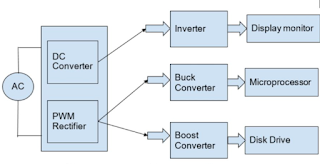
Comments
Post a Comment